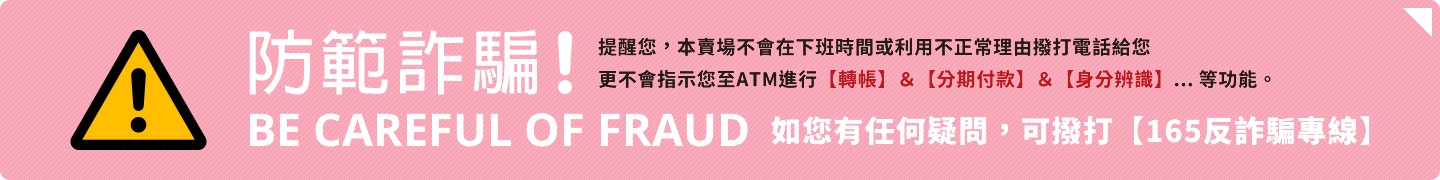Q1. How to join members of it?
You may first want to buy the goods into the shopping cart and start the checkout select a payment method, the right of the page is displayed, “first purchase” Click to enter basic information to complete the shopping and fill your order people News determined sent! After the order was established, the system will be automatically added to your membership Oh!Q2. Forgot your password how to do?
After If you forget your password, please click “Login”, please first click on “Forgot Password” and then enter the registered e-mail, the system will automatically notify the password reset sent to your default Email mailbox, You get mail and click the link within the text of the password can be reset.Q3. Forget to fill in the first shopping E-mail mailbox?
I beg direct contact with the customer service center.Q4. How to modify your personal information and password?
Please click “Login” enter your E-mail and password Login account, click “personal information and password modification” can be.You can thus change your login E-mail accounts, passwords, or send address information as you need to update the contact telephone, please fill in the correct orders when contacted by phone can be.
After updating the E-mail account, please note that your new account mailbox may be charged normal order notification related lativ Oh.